The Studio
From your first beat to your next album, Reason is the music making software for capturing and exploring your ideas. Easy to get started yet deep as you want it to be, it’s everything you need to sound like you.

SEQUENCERRecord, edit, arrange. Capture your playing or draw in notes and automation curves with the mouse. Then get into the details with all the editing features you need to make it the perfect (or imperfect) performance.
Sequence pattern changes, edit multiple MIDI clips, curve automation, get the perfect groove with ReGroove, and transform your music with smart editing features. Reason's sequencer is fast, flexible, and fun.
Sequence pattern changes, edit multiple MIDI clips, curve automation, get the perfect groove with ReGroove, and transform your music with smart editing features. Reason's sequencer is fast, flexible, and fun.
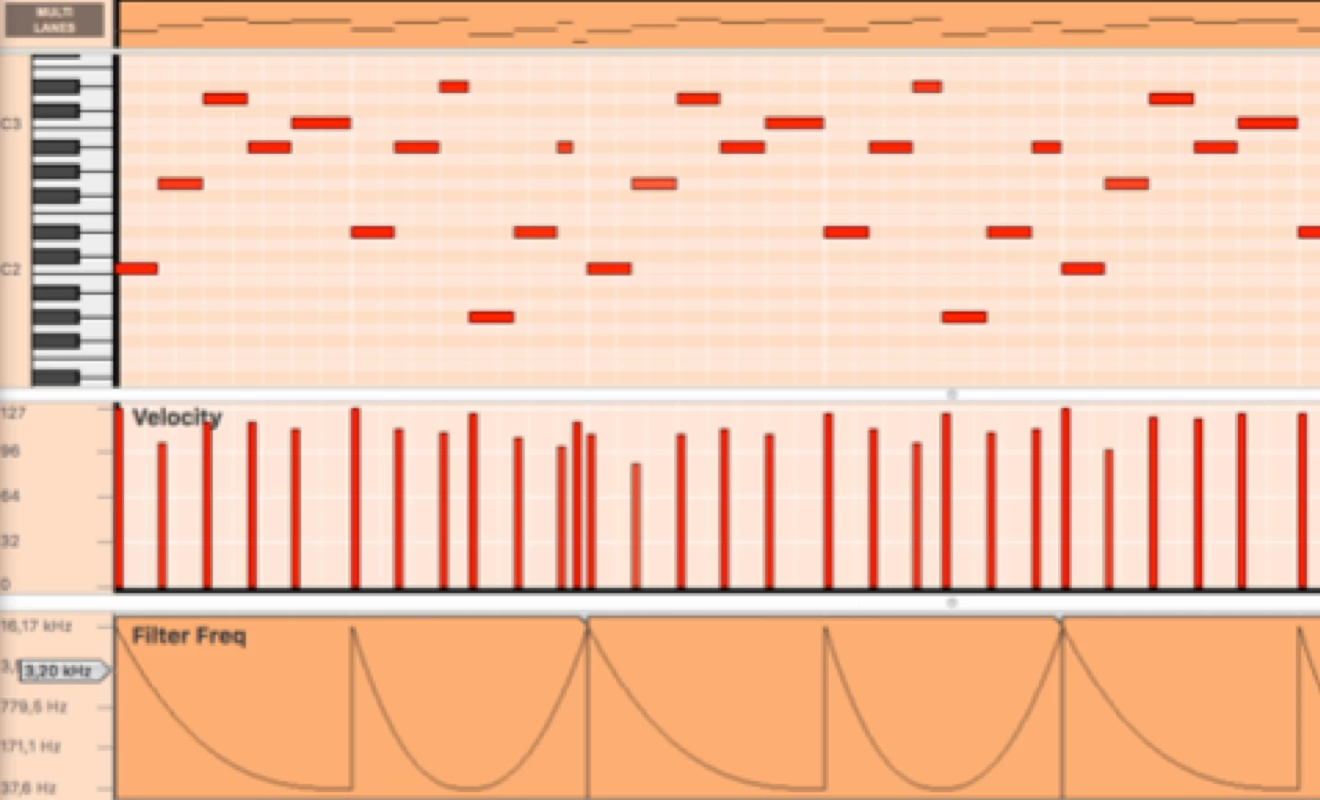
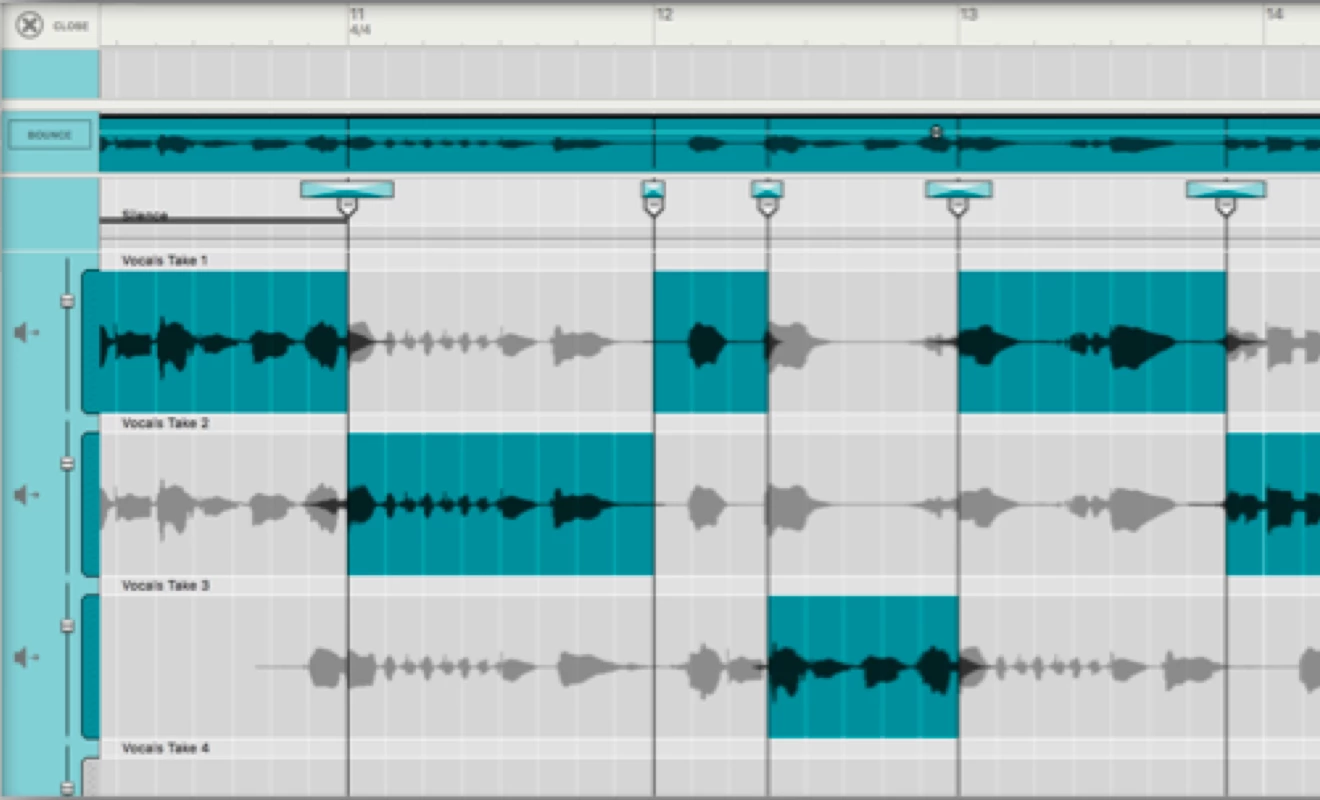
RECORDINGFrom a simple vocal take to a full band session, the recording workflow is easy and fast. No dialog boxes to break your flow. Need to nail a tricky performance? The comp editor helps you stitch multiple takes together into a perfect one. You can even record first and pick a tempo later. Reason's famous project-wide time stretch will change the tempo of your entire song while still sounding great.
AUDIO EDITINGWith your audio recorded, it’s time to polish your tracks to perfection. Correct timing problems with Slice Edit—or mess things up further. Fix up your vocal recordings with Pitch Edit for detailed control over pitch, time, and articulation. And best of all: it sounds good. Really, really good!
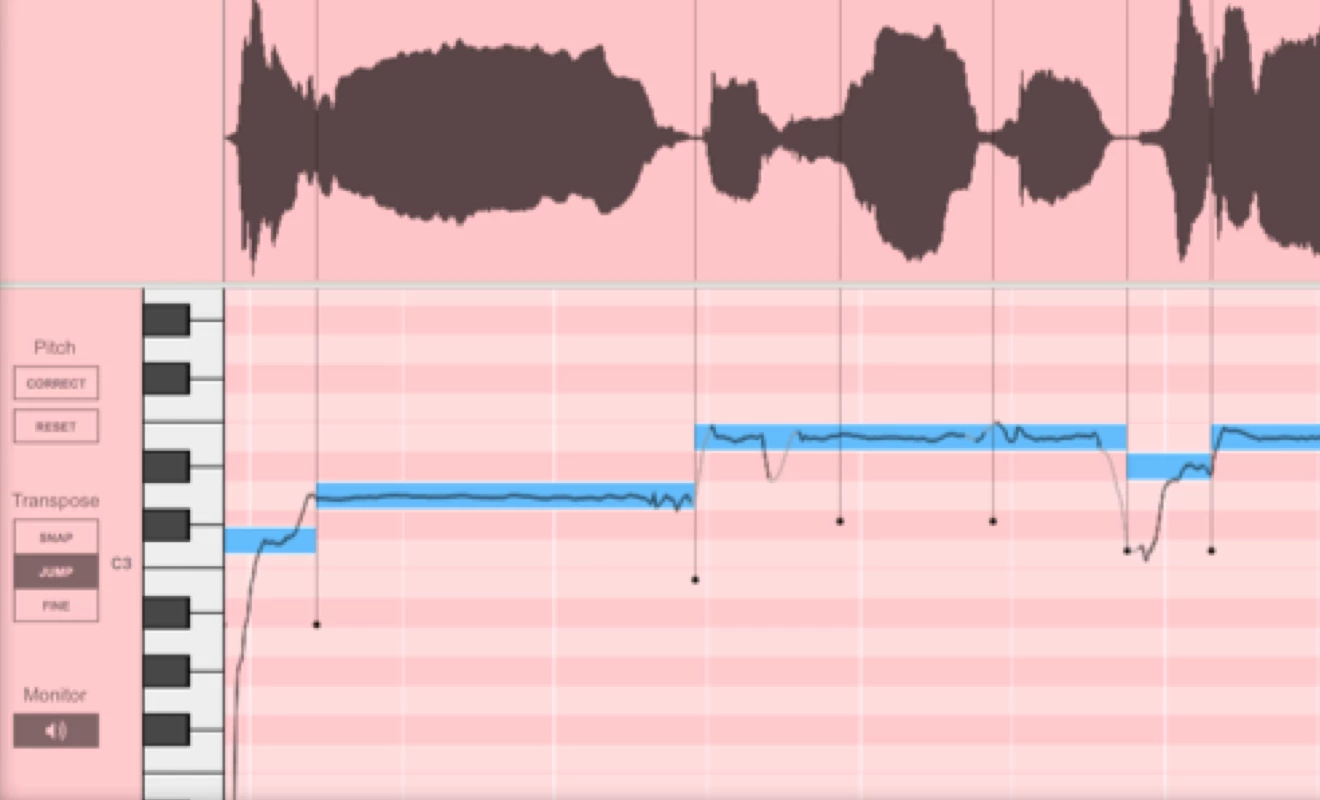

MIXERAccurately modeled after the famous SSL 9000k* analog mixing desk, Reason's mixer works just like the real thing. Complete with flexible routing, full dynamics, EQ, advanced effects handling, automation, group and parallel channels, and the famous master-bus compressor. If the best studios in the world have it, why shouldn't you?*All product names used are trademarks of their respective owners, and in no way constitute an association or affiliation with Reason Studios or companies interviewed. Any products or trademarks mentioned are solely used to identify the products whose sound was studied during development and/or for comparison purposes only.

THE RACKIf Reason was a song, the Rack would be the hook. Wire up instruments, effects, and Player MIDI effects to create the sound you're looking for. Or discover something completely new.


SAMPLINGAll samplers in Reason are actually samplers. Hit the sample button and start recording straight into the selected instrument, bringing the lost art of on-the-fly sampling back again. So it’s time to dig out your toy keyboards, weird percussion, and vinyl collection to give them new life inside Reason.
BLOCKSIntro, verse, chorus, bridge—if that’s how you think about your music then Blocks will help you build your song. Create your parts as Blocks and arrange them into a musical structure. With the basic arrangement laid out you can easily create variations, mute individual parts, or add further musical elements on top.
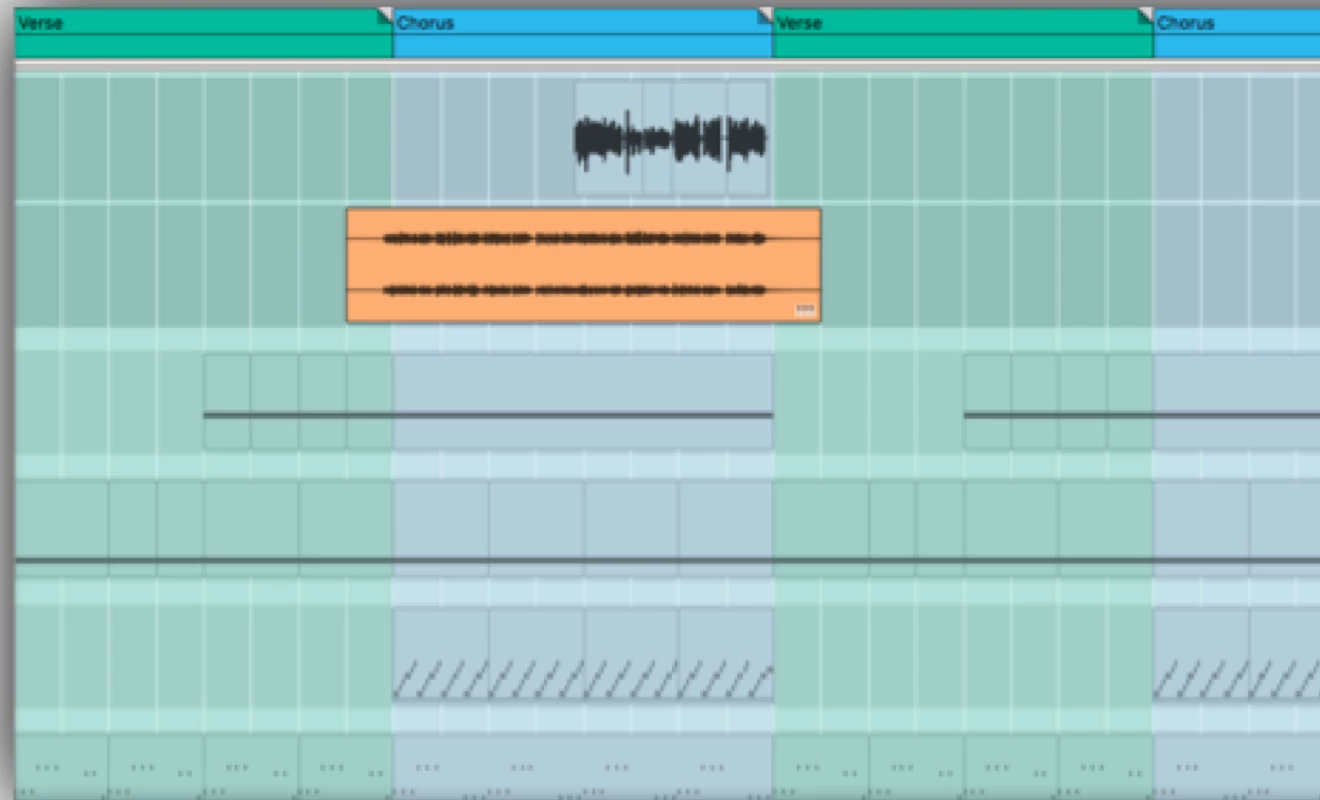
Control your hardware with MIDI out from Reason’s sequencer and Player MIDI effects. Hooking up a Player to sequence your gear is something you really need to try.
Ian Kirkpatrick
Producer (Dua Lipa, Lizzo, Chainsmokers)
”I love Reason so much, I almost got a Reason tattoo. I’ve been using it since 2001.”Producer (Dua Lipa, Lizzo, Chainsmokers)
